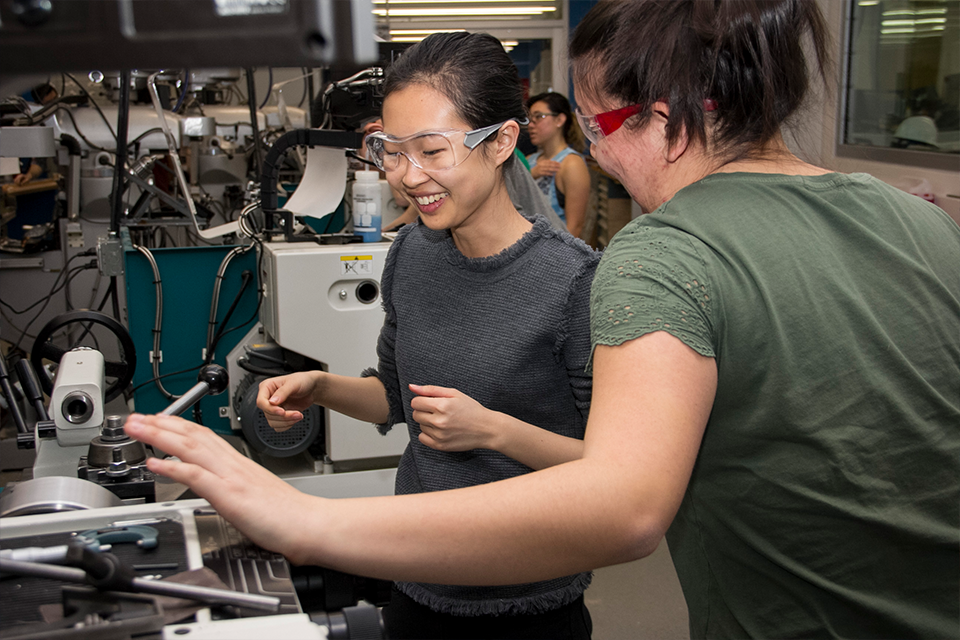Transforming ideas into reality in Tech Spark
In the College of Engineering’s Tech Spark, Robert Smith, senior windows systems engineer, has developed a system that allows students, faculty, and staff to access machines and tools they have been trained on, and directs them to training courses they may need to use the systems in the future.
The Tech Spark prototyping facility is nestled in Hamerschlag Hall, where students move about the workshop spaces using laser cutting machines, 3D printers, soldering stations, power tools, welding equipment, metal mills, and countless other technical machinery. The rooms are filled with the sound of buzzing machines, the clanking of heavy materials, and the chatter of students working on different projects.
In 2017, the College of Engineering began to consolidate several workshops spread across multiple engineering departments on campus to create one unified makerspace, which officially opened as Tech Spark in the spring of 2018. Today, Tech Spark is a place where members of the Carnegie Mellon University community come together in a single location to design and innovate together, transforming ideas into reality.
Above each station hangs a glowing LED light system. These are special light trees that read Andrew ID cards to check safety certifications and change the color of the LED light based on the system’s findings. This system is necessary due to Tech Spark’s hundreds of unique users from all over campus. The call to create this check system came from Diana Haidar, assistant teaching professor of Mechanical Engineering and educational director of Tech Spark, who approached the Department of Electrical and Computer Engineering IT group in Fall 2017.
Robert Smith, senior windows systems engineer in ECE ITS, was selected to spearhead the project. After an initial discussion of what the check system should be, completion of the project went quickly.
“From discussing the issues at a panel to a working prototype, it wasn’t long, about six weeks,” Smith said. “They first asked for 15 systems; a week later, make it 25. It ended up being more like 35.”
For the light tree system, the housing unit of LED lights glow specific colors according to the experience and ability of the user at a given machine. When at rest, waiting for a user, the lights are blue. When users insert their Andrew ID card to access the machine, the lights will glow yellow or green—yellow if they are currently in a training course for the machine and green if they have passed the training course. For users without appropriate safety credentials, the lights will flash red and student workers will help users find necessary training.
“When we first started with the project, I wasn’t sure what the best method would be for the visual indication,” Smith said. “I came across the ThingM Blink(1) device with two addressable LEDs, along with the capability for expanding the number of LED’s that could be illuminated.”
They wanted a 360-degree view of the hanging lights from anywhere in the room, and decided on the halo-like lights. The units were designed by Nikhil Shinde, a MechE master’s student, employed in Tech Spark’s TEAM (Training Engineers and Makers). Smith built the verification system using Windows PowerShell, which includes an LDAP (Lightweight Directory Access Protocol) to look up student or staff member information and denote their training level and accessibility to specific machines. For example, the color of the unit will change from yellow to green when a student has transitioned from being enrolled in to having completed the training course for the machine.
The College of Engineering offers a multitude of training courses for a wide range of machines and technical skills. Some are full-length courses (such as 24-212 Make it More) and half-semester minis (e.g. 24-104 Modern Making, 24-00 Manual Machining), while others are micro courses (e.g. 24-105 Last, 24-205 Welding), which last just two weeks. Some graduate students received training on machines during their undergraduate studies, but may be a bit rusty and take a micro or mini for a refresher.
Like the resources of Tech Spark, these courses are open to everyone at Carnegie Mellon. A diverse range of students across colleges and majors use Tech Spark, from students in engineering and design to those in art, architecture, computer science, business, and every college in the university.
We want to be a place for everyone, with the physical, digital, and intellectual resources open and available.
Diana Haidar, Assistant Teaching Professor, Mechanical Engineering
“We want to be a place for everyone, with the physical, digital, and intellectual resources open and available,” said Haidar, who leads a class for advanced students in the makerspace that is working to build a Rube Goldberg machine, an intentionally over-complicated device to solve a very simple problem.
Next year, Tech Spark will be expanding into the upcoming ANSYS Hall, and Smith will be focused on scaling up the systems already in place. He plans to double the number of light tree systems for more machines. Smith is also developing turnstiles for the new building, which will have a card reader system to collect information from the turnstiles in real time, and an integrated hardware system that will provide data on the makeup of the Tech Spark users.
Smith’s educational background is in electronics, but he has mainly worked with computing within the ECE Department. These projects at Tech Spark have allowed him to use various skills he has gained throughout his career.
“It’s been refreshing to couple systems automation with my electronics background,” he said.
The system is generally self-sufficient, and Smith is currently working in a support phase, adding additional courses and refining data reporting. He is looking forward to expanding the system as the Tech Spark continues to grow in the future.